
In the world of WordPress, search engine optimization (SEO) plays a crucial role in driving traffic to your website and boosting your online visibility. While crafting compelling content is essential, optimizing it for search engines ensures that your efforts are rewarded with higher rankings and increased organic traffic. One powerful tool that can help you achieve your SEO goals is the Yoast plugin. In this guide, we’ll delve into the features and benefits of the Yoast plugin and how you can leverage it to optimize your WordPress site for search engines.
What is Yoast Plugin?
Yoast is a popular WordPress plugin designed to simplify the process of optimizing your website for search engines. Developed by Yoast, a leading SEO software provider, this plugin offers a range of features and tools to help you improve your site’s SEO performance. From optimizing on-page content to analyzing readability and generating XML sitemaps, Yoast covers all aspects of SEO to ensure that your website ranks higher in search engine results pages (SERPs).
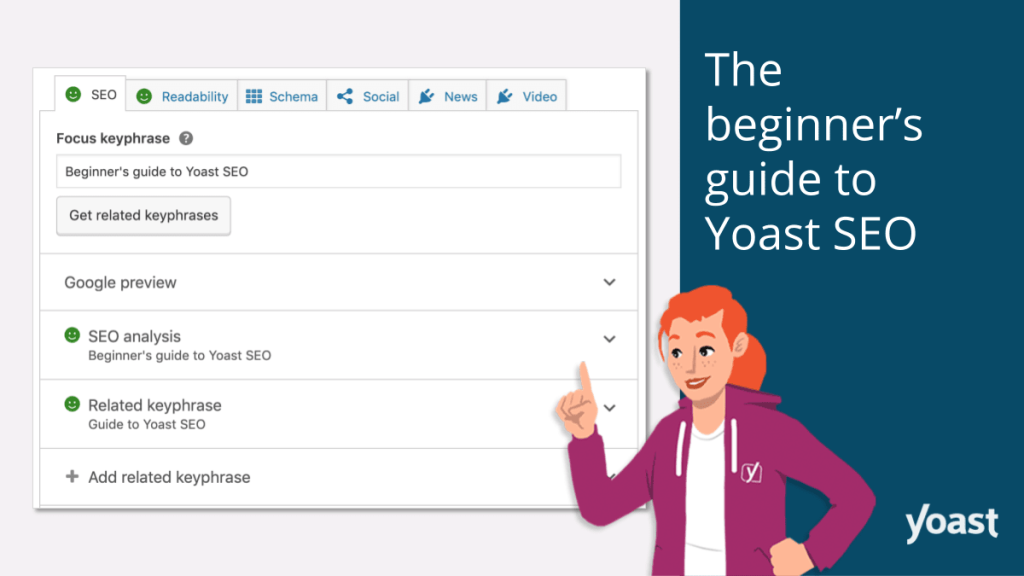
Key Features of Yoast Plugin:
1. On-Page SEO Analysis:
Yoast provides real-time feedback on the SEO-friendliness of your content as you write or edit your posts and pages. It evaluates factors such as keyword density, meta tags, internal linking, and more, offering suggestions for improvement to help you optimize your content effectively.
2. Readability Analysis:
In addition to SEO, Yoast also assesses the readability of your content based on factors like sentence length, paragraph structure, and use of transition words. By ensuring that your content is easy to read and understand, you can enhance user experience and keep visitors engaged.
3. XML Sitemap Generation:
Yoast automatically generates XML sitemaps for your website, making it easier for search engines to crawl and index your content. Sitemaps provide a roadmap of your site’s structure, helping search engines discover and prioritize your most important pages.
4. Social Media Integration:
Yoast allows you to optimize your content for social media platforms by specifying custom titles, descriptions, and images for sharing on networks like Facebook and Twitter. This ensures that your content looks its best when shared on social media, increasing engagement and click-through rates.
5. Focus Keyword Optimization:
With Yoast, you can set a focus keyword for each piece of content and receive recommendations on how to optimize your content around that keyword. This helps you target relevant search terms and improve your chances of ranking higher in SERPs for your target keywords.
How to Use Yoast Plugin for WordPress SEO:

- Install and Activate Yoast Plugin: Navigate to the Plugins section in your WordPress dashboard, search for “Yoast SEO,” and click on “Install Now” to install the plugin. Once installed, activate it by clicking on the “Activate” button.
- Configure Yoast Settings: Go to the Yoast SEO settings page in your WordPress dashboard to configure the plugin settings according to your preferences. This includes setting up your site’s title and meta description templates, integrating with Google Search Console, and configuring social media settings.
- Optimize Your Content: When creating or editing a post or page, scroll down to the Yoast SEO meta box below the editor. Enter your focus keyword and review the on-page SEO and readability analysis provided by Yoast. Make necessary adjustments to optimize your content based on Yoast’s recommendations.
- Preview and Publish: Before publishing your content, use Yoast’s snippet preview feature to see how your post will appear in search engine results. Adjust your title and meta description if needed to improve click-through rates. Once you’re satisfied, click the “Publish” button to make your content live.
Conclusion:
The Yoast plugin is a powerful tool that can help you take your WordPress SEO efforts to the next level. By providing valuable insights and recommendations for optimizing your content, Yoast empowers you to improve your site’s visibility in search engine results and attract more organic traffic. Whether you’re a beginner or an experienced SEO practitioner, integrating Yoast into your WordPress site can make a significant difference in your online success. So why wait? Install Yoast today and unlock the full potential of your website’s SEO!