Creating a free blog on Blogger.com is a straightforward process. Blogger is a platform owned by Google and offers a user-friendly interface for creating and managing blogs. Here’s a step-by-step guide on how to create a free blog on Blogger:
- Visit Blogger.com: Go to the Blogger website by typing “blogger.com” in your web browser’s address bar.

- Sign In with Your Google Account: If you already have a Google account (Gmail, Google Drive, etc.), sign in with your existing credentials. If you don’t have a Google account, you’ll need to create one by clicking on the “Create account” link and following the prompts.
- Create a New Blog: Once signed in, click on the “Create new blog” button.
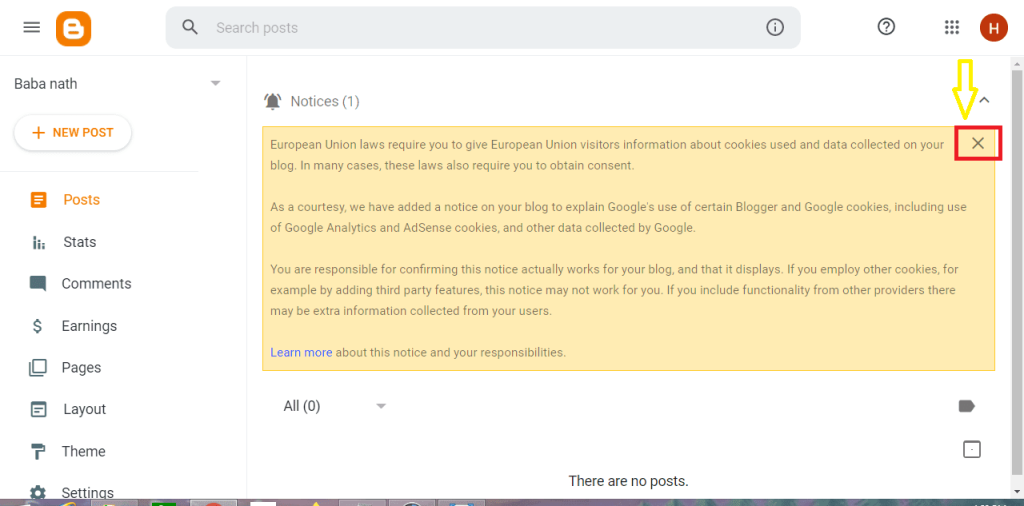
- Set Up Your Blog: You’ll be prompted to provide the following information:
- Title: Enter the title for your blog.
- Address: Choose a unique and available URL for your blog (e.g., yourblogname.blogspot.com).
- Theme: Select a theme for your blog. You can customize this later.
- Create Your First Post: After setting up your blog, you’ll be redirected to the Blogger dashboard. To create your first post, click on the “New Post” button.
- Write Your Post: Use the built-in editor to write your post. You can add text, images, links, and more. The editor is user-friendly and similar to many word processing tools.
- Publish Your Post: Once you’ve finished writing your post, click the “Publish” button to make it live on your blog.
- Explore Additional Settings: Navigate to the “Settings” tab in the Blogger dashboard to customize various aspects of your blog, such as layout, settings, and basic information.
- Preview Your Blog: Click on the “View Blog” button to see how your blog looks to visitors.
Blogger.com provides several customization options, allowing you to personalize the appearance of your blog and manage settings. You can add gadgets, change the layout, and more.
Remember that while Blogger is a great platform for beginners, it has its limitations compared to more advanced blogging platforms. If you ever decide to switch to a more flexible platform, you can export your content from Blogger and import it into another blogging platform.