Google Search Console and Google Analytics are both essential tools for website owners, but they serve different purposes and provide distinct insights. Here’s a comparison between Google Search Console and Google Analytics:

Purpose:
- Google Search Console:
- Purpose: Primarily focused on the performance of your website in Google Search. It provides information about how Googlebot sees your site, helps you identify and fix issues, and shows how your site appears in search results.
- Key Features:
- Search performance data (impressions, clicks, CTR, and average position).
- URL inspection tool for detailed page analysis.
- Sitemap submission and management.
- Mobile usability and site speed insights.
- Index coverage reports.
- Google Analytics:
- Purpose: Analyzes user behavior on your website, tracking how users interact with your content. It provides data on user demographics, sources of traffic, user engagement, and conversions.
- Key Features:
- Traffic sources (organic search, direct, referral, social, etc.).
- User behavior analysis (pageviews, session duration, bounce rate).
- Conversion tracking (goals, e-commerce tracking).
- Demographics and interests of your audience.
- Custom reporting and dashboards.
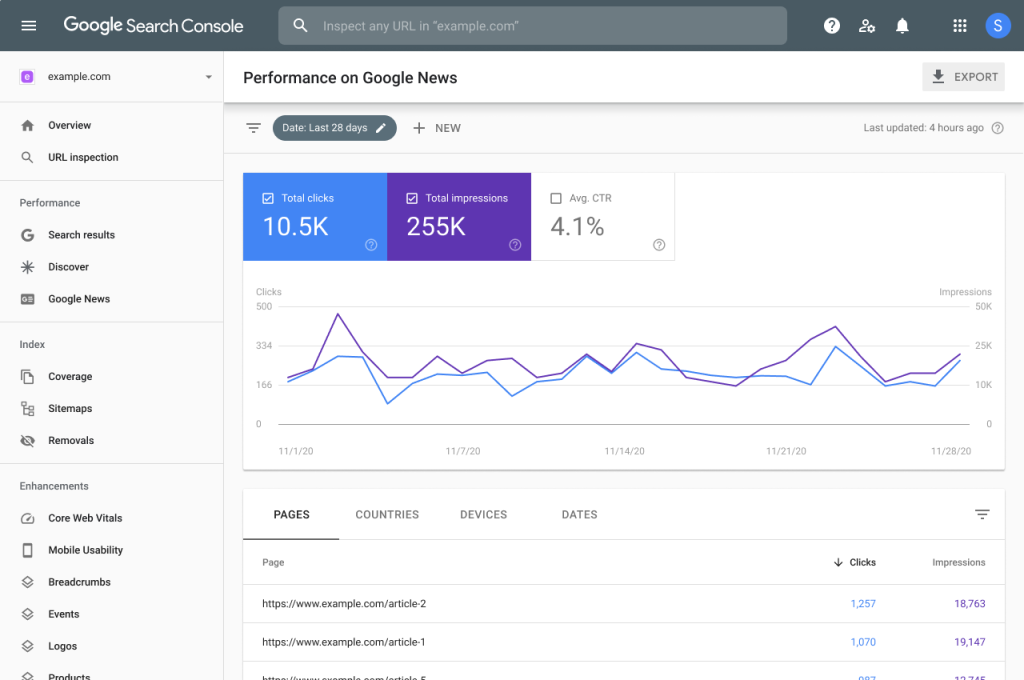
User Data:
- Google Search Console:
- Primarily focuses on how your site appears in Google Search results.
- Provides information about search queries, clicks, and impressions.
- Limited information about user behavior on your site.
- Google Analytics:
- Offers detailed insights into user behavior on your site.
- Tracks pageviews, time on site, bounce rate, and more.
- Provides information about the flow of visitors through your site.
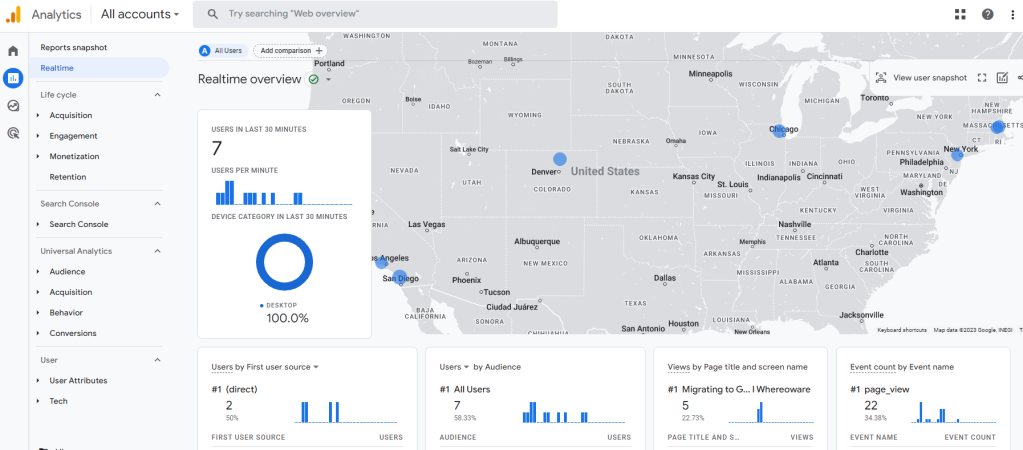
Keyword Data:
- Google Search Console:
- Provides data on the keywords users use to find your site in Google Search.
- Shows impressions, clicks, CTR, and average position for specific keywords.
- Google Analytics:
- Limited keyword data due to privacy measures, especially for organic search.
- Shows some keyword information for paid search and traffic sources.
Site Performance:
- Google Search Console:
- Focuses on technical aspects affecting your site’s presence in search results.
- Alerts you to crawl errors, mobile usability issues, and indexing problems.
- Google Analytics:
- Concentrates on user engagement and conversion metrics.
- Tracks how users navigate your site, which pages they visit, and the actions they take.
Integration:
- Google Search Console:
- Limited integration with third-party tools.
- Provides data directly related to Google Search.
- Google Analytics:
- Offers more extensive integration possibilities with various third-party tools.
- Provides a broader range of website analytics beyond search.
Conclusion:
In summary, Google Search Console is primarily concerned with how your site performs in Google Search, offering insights into search queries, indexing, and technical issues. On the other hand, Google Analytics provides a more comprehensive view of user behavior on your site, tracking various metrics related to engagement, sources of traffic, and conversions. Many website owners use both tools together to gain a holistic understanding of their online presence.